How to improve Python packaging, or why fourteen tools are at least twelve too many
There is an area of Python that many developers have problems with. This is an area that has seen many different solutions pop up over the years, with many different opinions, wars, and attempts to solve it. Many have complained about the packaging ecosystem and tools making their lives harder. Many beginners are confused about virtual environments. But does it have to be this way? Are the current solutions to packaging problems any good? And is the organization behind most of the packaging tools and standards part of the problem itself?
Join me on a journey through packaging in Python and elsewhere. We’ll start by describing the classic packaging stack (involving setuptools and friends), the scientific stack (with conda), and some of the modern/alternate tools, such as Pipenv, Poetry, Hatch, or PDM. We’ll also look at some examples of packaging and dependency-related workflows seen elsewhere (Node.js and .NET). We’ll also take a glimpse at a possible future (with a venv-less workflow with PDM), and see if the PyPA agrees with the vision and insights of eight thousand users.
The plethora of tools
There are many packaging-related tools in Python. All of them with different authors, lineages, and often different opinions, although most of them are now unified under the Python Packaging Authority (PyPA) umbrella. Let’s take a look at them.
The classic stack
The classic Python packaging stack consists of many semi-related tools. Setuptools, probably the oldest tool of the group, and itself based on distutils, which is part of the standard library (although it will be removed in Python 3.12), is responsible for installing a single package. It previously used setup.py files to do its job, which required arbitrary code execution. It then added support for non-executable metadata specification formats: setup.cfg, and also pyproject.toml (partially still in beta). However, you aren’t supposed to use setup.py files directly these days, you’re supposed to be using pip. Pip installs packages, usually from the PyPI, but it can also support other sources (such as git repositories or the local filesystem). But where does pip install things? The default used to be to install globally and system-wide, which meant you could introduce conflicts between packages installed by pip and apt (or whatever the system package manager is). Even with a user-wide install (which pip is likely to attempt these days), you can still end up with conflicts, and you can also have conflicts in which package A requests X version 1.0.0, but package B expects X version 2.0.0—but A and B are not at all related and could live separately with their preferred version of X. Enter venv, a standard library descendant of virtualenv, which can create a lightweight virtual environment for packages to live in. This virtual environment gives you the separation from system packages and from different environments, but it is still tied to the system Python in some ways (and if the system Python disappears, the virtual environment stops working).
A few extra tools would be used in a typical packaging workflow. The wheel package enhances Setuptools with the ability to generate wheels, which are ready-to-install (without running setup.py). Wheels can either be pure-Python and be installed anywhere, or they can contain pre-compiled extension modules (things written in C) for a given OS and Python (and there’s even a standard that allows building and distributing one wheel for all typical Linux distros). The wheel package should be an implementation detail, something existing inside Setuptools and/or pip, but users need to be aware of it if they want to make wheels on their system, because virtual environments produced by venv do not have wheel installed. Regular users who do not maintain their own packages may sometimes be told that pip is using something legacy because wheel is not installed, which is not a good user experience. Package authors also need twine, whose sole task is uploading source distributions or wheels, created with other tools, to PyPI (and there’s not much more to say about that tool).
…and a few extensions
Over the years, there have been a few tools that are based on things from the classic stack. For example, pip-tools can simplify dependency management. While pip freeze lets you produce a file with everything installed in your environment, there is no way to specify the dependencies you need, and get a lock file with specific versions and transitive dependencies (without installing and freezing everything), there is no easy way to skip development dependencies (e.g. IPython) when you pip freeze, and there is no workflow to update all your dependencies with just pip. pip-tools adds two tools, pip-compile which takes in requirements.in files with the packages you care about, and produces a requrirements.txt with pinned versions of them and all transitive dependencies; and also pip-sync, which can install requirements.txt and removes things not listed in it.
Another tool that might come in useful is virtualenvwrapper, which can help you manage (create and activate) virtual environments in a central location. It has a few bells and whistles (such as custom hooks to do actions on every virtualenv creation), although for basic usage, you could replace it with a single-line shell function.
Yet another tool that works alongside the classic toolset is pipx, which creates and manages virtual environments for apps written in Python. You tell it to pipx install Nikola, and it will create a virtual environment somewhere, install Nikola into it, and put a script for launching it in ~/.local/bin. While you could do it all yourself with venv and some symlinks, pipx can take care of this, and you don’t need to remember where the virtual environment is.
The scientific stack and conda
The scientific Python community have had their own tools for many years. The conda tool can manage environments and packages. It doesn’t use PyPI and wheels, but rather packages from conda channels (which are prebuilt, and expect an Anaconda-distributed Python). Back in the day, when there were no wheels, this was the easiest way to get things installed on Windows; this is not as much of a problem now with binary wheels on PyPI—but the Anaconda stack is still popular in the scientific world. Conda packages can be built with conda-build, which is separate, but closely related to conda itself. Conda packages are not compatible with pip in any way, they do not follow the packaging standards used by other tools. Is this good? No, because it makes integrating the two worlds harder, but also yes, because many problems that apply to scientific packages (and their C/C++ extension modules, and their high-performance numeric libraries, and other things) do not apply to other uses of Python, so having a separate tool lets people focusing the other uses simplify their workflows.
The new tools
A few years ago, new packaging tools appeared. Now, there were lots of “new fancy tools” introduced in the past, with setuptools extending distutils, then distribute forking setuptools, then distribute being merged back…
The earliest “new tool” was Pipenv. Pipenv had really terrible and misleading marketing, and it merged pip and venv, in that Pipenv would create a venv and install packages in it (from Pipfile or Pipfile.lock). Pipenv can place the venv in the project folder, or hide it somewhere in the project folder (the latter is the default). However, Pipenv does not handle any packages related to packaging your code, so it’s useful only for developing non-installable applications (Django sites, for example). If you’re a library developer, you need setuptools anyway.
The second new tool was Poetry. It manages environments and dependencies in a similar way to Pipenv, but it can also build .whl files with your code, and it can upload wheels and source distributions to PyPI. This means it has pretty much all the features the other tools have, except you need just one tool. However, Poetry is opinionated, and its opinions are sometimes incompatible with the rest of the packaging scene. Poetry uses the pyproject.toml standard, but it does not follow the standard specifying how metadata should be represented in a pyproject.toml file (PEP 621), instead using a custom [tool.poetry] table. This is partly because Poetry came out before PEP 621, but the PEP was accepted over 2 years ago—the biggest compatibility problem is Poetry’s node-inspired ~ and ^ dependency version markers, which are not compatible with PEP 508 (the dependency specification standard). Poetry can package C extension modules, although it uses setuptools’ infrastructure for this (and requires a custom build.py script).
Another similar tool is Hatch. This tool can also manage environments (it allows multiple environments per project, but it does not allow to put them in the project directory), and it can manage packages (but without lockfile support). Hatch can also be used to package a project (with PEP 621-compliant pyproject.toml files) and upload it to PyPI. It does not support C extension modules.
A tool that tries to be a simpler re-imagining of Setuptools is Flit. It can build and install a package using a pyproject.toml file. It also supports uploads to PyPI. It lacks support for C extension modules, and it expects you to manage environments on your own.
There’s one more interesting (albeit not popular or well-known) tool. This tool is PDM. It can manage venvs (but it defaults to the saner .venv location), manage dependencies, and it uses a standards-compliant pyproject.toml. There’s also a curious little feature called PEP 582 support, which we’ll talk about later.
Does Python really need virtual environments?
Python relies on virtual environments for separation between projects. Virtual environments (aka virtualenvs or venvs) are folders with symlinks to a system-installed Python, and their own set of site-packages. There are a few problems with them:
How to use Python from a virtual environment?
There are two ways to do this. The first one is to activate it, by running the activate shell script installed in the environment’s bin directory. Another is to run the python executable (or any other script in the bin directory) directly from the venv. [2]
Activating venvs directly is more convenient for developers, but it also has some problems. Sometimes, activation fails to work, due to the shell caching the location of things in $PATH. Also, beginners are taught to activate and run python, which means they might be confused and try to use activate in scripts or cronjobs (but in those environments, you should not activate venvs, and instead use the Python executable directly). Virtual environment activation is more state you need to be aware of, and if you forget about it, or if it breaks, you might end up messing up your user-wide (or worse, system-wide) Python packages.
How to manage virtual environments?
The original virtualenv tool, and its simplified standard library rewrite venv, allow you to put a virtual environment anywhere in the file system, as long as you have write privileges there. This has led to people and tools inventing their own standards. Virtualenvwrapper stores environments in a central location, and does not care about their contents. Pipenv and poetry allow you to choose (either a central location or the .venv directory in the project), and environments are tied to a project (they will use the project-specific environment if you’re in the project directory). Hatch stores environments in a central location, and it allows you to have multiple environments per project (but there is no option to share environments between projects).
Brett Cannon has recently done a survey, and it has shown the community is split on their workflows: some people use a central location, some put them in the project directory, some people have multiple environments with different Python versions, some people reuse virtualenvs between projects… Everyone has different needs, and different opinions. For example, I use a central directory (~/virtualenvs) and reuse environments when working on Nikola (sharing the same environment between development and 4 Nikola sites). But on the other hand, when deploying web apps, the venv lives in the project folder, because this venv needs to be used by processes running as different users (me, root, or the service account for the web server, which might have interactive login disabled, or whose home directory may be set to something ephemeral).
So: does Python need virtual environments? Perhaps looking how other languages handle this problem can help us figure this out for Python?
How everyone else is doing it
We’ll look at two ecosystems. We’ll start with JavaScript/Node.js (with npm), and then we’ll look at the C#/.NET (with dotnet CLI/MSBuild) ecosystem for comparison. We’ll demonstrate a sample flow of making a project, installing dependencies in it, and running things. If you’re familiar with those ecosystems and want to skip the examples, continue with How is Node better than Python? and Are those ecosystems’ tools perfect?. Otherwise, read on.
JavaScript/Node.js (with npm)
There are two tools for dealing with packages in the Node world, namely npm and Yarn. The npm CLI tool is shipped with Node, so we’ll focus on it.
Let’s create a project:
We’ve got a package.json file, which has some metadata about our project (name, version, description, license). Let’s install a dependency:
The mere existence of an is-even package is questionable; the fact that it includes four dependencies is yet another, and the fact that it depends on is-odd is even worse. But this post isn’t about is-even or the Node ecosystem’s tendency to use tiny packages for everything (but I wrote one about this topic before). Let’s look at what we have in the filesystem:
$ ls node_modules/ package.json package-lock.json $ ls node_modules is-buffer/ is-even/ is-number/ is-odd/ kind-of/
Let’s also take a peek at the package.json file:
{ "name": "mynpmproject", "version": "1.0.0", "description": "", "main": "index.js", "scripts": { "test": "echo \"Error: no test specified\" && exit 1" }, "author": "", "license": "ISC", "dependencies": { "is-even": "^1.0.0" } }
Our package.json file now lists the dependency, and we’ve also got a lock file (package-lock.json), which records all the dependency versions used for this install. If this file is kept in the repository, any future attempts to npm install will use the dependency versions listed in this file, ensuring everything will work the same as it did originally (unless one of those packages were to get removed from the registry).
Let’s try writing a trivial program using the module and try running it:
Let’s try removing is-odd to demonstrate how badly designed this package is:
$ rm -rf node_modules/is-odd $ node index.js node:internal/modules/cjs/loader:998 throw err; ^ Error: Cannot find module 'is-odd' Require stack: - /tmp/mynpmproject/node_modules/is-even/index.js - /tmp/mynpmproject/index.js at Module._resolveFilename (node:internal/modules/cjs/loader:995:15) at Module._load (node:internal/modules/cjs/loader:841:27) at Module.require (node:internal/modules/cjs/loader:1061:19) at require (node:internal/modules/cjs/helpers:103:18) at Object.<anonymous> (/tmp/mynpmproject/node_modules/is-even/index.js:10:13) at Module._compile (node:internal/modules/cjs/loader:1159:14) at Module._extensions..js (node:internal/modules/cjs/loader:1213:10) at Module.load (node:internal/modules/cjs/loader:1037:32) at Module._load (node:internal/modules/cjs/loader:878:12) at Module.require (node:internal/modules/cjs/loader:1061:19) { code: 'MODULE_NOT_FOUND', requireStack: [ '/tmp/mynpmproject/node_modules/is-even/index.js', '/tmp/mynpmproject/index.js' ] } Node.js v18.12.1
How is Node better than Python?
Badly designed packages aside, we can see an important difference from Python in that there is no virtual environment, and all the packages live in the project directory. If we fix the node_modules directory by running npm install, we can see that I can run the script from somewhere else on the file system:
$ pwd /tmp/mynpmproject $ npm install added 1 package, and audited 6 packages in 436ms found 0 vulnerabilities $ node /tmp/mynpmproject/index.js true $ cd ~ $ node /tmp/mynpmproject/index.js true
If you try to do that with a Python tool…
If you’re using a manually managed venv, you need to remember to activate it, or to use the appropriate Python.
If you’re using something fancier, it might be tied to the current working directory, and it may expect you to change into that directory, or to pass an argument pointing at that directory.
I can also run my code as root, and as an unprivileged nginx user, without any special preparation (like telling pipenv/poetry to put their venv in the project directory, or running them as the other users):
If you try to do that with a Python tool…
If you’re using a manually managed venv, you can use its Python as another user (assuming it has the right permissions).
If your tool puts the venv in the project directory, this will work too.
If your tool puts the venv in some weird place in your home folder, the other users will get their own venvs. The
uwsgiuser on Fedora uses/run/uwsgias its home directory, and/runis ephemeral (tmpfs), so a reboot forces you to reinstall things.
We can even try to change the name of our project:
If you try to do that with a Python tool…
If you’re using a manually managed venv, and it lives in a central directory, all is well.
If you or your tool places the venv in the project directory, the venv is now broken, and you need to recreate it (hope you have a recent
requirements.txt!)If your tool puts the venv in some weird place in your home folder, it may decide that this is a different project, which means it will recreate it, and you’ll have an unused virtual environment somewhere on your filesystem.
Other packaging topics
Some packages may expose executable scripts (with the bin property). Those can be run in three ways:
Installed globally using
npm install -g, which would put the script in a global location that’s likely in$PATH(e.g./usr/local/bin).Installed locally using
npm install, and executed with thenpxtool or manually by running the script innode_packages/.bin.Not installed at all, but executed using the
npxtool, which will install it into a cache and run it.
Also, if we wanted to publish our thing, we can just run npm publish (after logging in with npm login).
C#/.NET (with dotnet CLI/MSBuild)
In modern .NET, the One True Tool is the dotnet CLI, which uses MSBuild for most of the heavy lifting. (In the classic .NET Framework, the duties were split between MSBuild and NuGet.exe, but let’s focus on the modern workflow.)
Let’s create a project:
$ mkdir mydotnetproject $ cd mydotnetproject $ dotnet new console The template "Console App" was created successfully. Processing post-creation actions... Running 'dotnet restore' on /tmp/mydotnetproject/mydotnetproject.csproj... Determining projects to restore... Restored /tmp/mydotnetproject/mydotnetproject.csproj (in 92 ms). Restore succeeded. $ ls mydotnetproject.csproj obj/ Program.cs
We get three things: a mydotnetproject.csproj file, which defines a few properties of our project; Program.cs, which is a hello world program, and obj/, which contains a few files you don’t need to care about.
Let’s try adding a dependency. For a pointless example, but slightly more reasonable than the JS one, we’ll use AutoFixture, which brings in a dependency on Fare. If we run dotnet add package AutoFixture, we get some console output, and our mydotnetproject.csproj now looks like this:
<Project Sdk="Microsoft.NET.Sdk"> <PropertyGroup> <OutputType>Exe</OutputType> <TargetFramework>net6.0</TargetFramework> <ImplicitUsings>enable</ImplicitUsings> <Nullable>enable</Nullable> </PropertyGroup> <ItemGroup> <PackageReference Include="AutoFixture" Version="4.17.0" /> </ItemGroup> </Project>
The first <PropertyGroup> specifies what our project is (Exe = something you can run), specifies the target framework (.NET 6.0 [3]), and enables a few opt-in features of C#. The second <ItemGroup> was inserted when we installed AutoFixture.
We can now write a pointless program in C#. Here’s our new Program.cs:
using AutoFixture; var fixture = new Fixture(); var a = fixture.Create<int>(); var b = fixture.Create<int>(); var result = a + b == b + a; Console.WriteLine(result ? "Math is working": "Math is broken");
(We could just use C#’s/.NET’s built-in random number generator, AutoFixture is complete overkill here—it’s meant for auto-generating test data, with support for arbitrary classes and other data structures, and we’re just getting two random ints here. I’m using AutoFixture for this example, because it’s simple to use and demonstrate, and because it gets us a transitive dependency.)
And now, we can run it:
If we want something that can be run outside of the project, and possibly without .NET installed on the system, we can use dotnet publish. The most basic scenario:
$ dotnet publish $ ls bin/Debug/net6.0/publish AutoFixture.dll* Fare.dll* mydotnetproject* mydotnetproject.deps.json mydotnetproject.dll mydotnetproject.pdb mydotnetproject.runtimeconfig.json $ du -h bin/Debug/net6.0/publish 424K bin/Debug/net6.0/publish $ bin/Debug/net6.0/publish/mydotnetproject Math is working
You can see that we’ve got a few files related to our project, as well as AutoFixture.dll and Fare.dll, which are our dependencies (Fare.dll is a dependency of AutoFixture.dll). Now, let’s try to remove AutoFixture.dll from the published distribution:
$ rm bin/Debug/net6.0/publish/AutoFixture.dll $ bin/Debug/net6.0/publish/mydotnetproject Unhandled exception. System.IO.FileNotFoundException: Could not load file or assembly 'AutoFixture, Version=4.17.0.0, Culture=neutral, PublicKeyToken=b24654c590009d4f'. The system cannot find the file specified. File name: 'AutoFixture, Version=4.17.0.0, Culture=neutral, PublicKeyToken=b24654c590009d4f' [1] 45060 IOT instruction (core dumped) bin/Debug/net6.0/publish/mydotnetproject
We can also try a more advanced scenario:
$ rm -rf bin obj # clean up, just in case $ dotnet publish --sc -r linux-x64 -p:PublishSingleFile=true -o myoutput Microsoft (R) Build Engine version 17.0.1+b177f8fa7 for .NET Copyright (C) Microsoft Corporation. All rights reserved. Determining projects to restore... Restored /tmp/mydotnetproject/mydotnetproject.csproj (in 4.09 sec). mydotnetproject -> /tmp/mydotnetproject/bin/Debug/net6.0/linux-x64/mydotnetproject.dll mydotnetproject -> /tmp/mydotnetproject/myoutput/ $ ls myoutput mydotnetproject* mydotnetproject.pdb $ myoutput/mydotnetproject Math is working $ du -h myoutput/* 62M myoutput/mydotnetproject 12K myoutput/mydotnetproject.pdb $ file -k myoutput/mydotnetproject myoutput/mydotnetproject: ELF 64-bit LSB pie executable, x86-64, version 1 (GNU/Linux), dynamically linked, interpreter /lib64/ld-linux-x86-64.so.2, BuildID[sha1]=47637c667797007d777f4322729d89e7fa53a870, for GNU/Linux 2.6.32, stripped, too many notes (256)\012- data $ file -k myoutput/mydotnetproject.pdb myoutput/mydotnetproject.pdb: Microsoft Roslyn C# debugging symbols version 1.0\012- data
We have a single output file that contains our program, its dependencies, and parts of the .NET runtime. We also get debugging symbols if we want to run our binary with a .NET debugger and see the associated source code. (There are ways to make the binary file smaller, and we can move most arguments of dotnet publish to the .csproj file, but this post is about Python, not .NET, so I’m not going to focus on them too much.)
How is .NET better than Python?
I’m not going to bore you with the same demonstrations I’ve already shown when discussing How is Node better than Python?, but:
You can run built .NET projects as any user, from anywhere in the filesystem.
All you need to run your code is the output directory (publishing is optional, but useful to have a cleaner output, to simplify deployment, and to possibly enable compilation to native code).
If you do publish in single-executable mode, you can just distribute the single executable, and your users don’t even need to have .NET installed.
You do not need to manage environments, you do not need special tools to run your code, you do not need to think about the current working directory when running code.
Other packaging topics
Locking dependencies is disabled by default, but if you add <RestorePackagesWithLockFile>true</RestorePackagesWithLockFile> to the <PropertyGroup> in your .csproj file, you can enable it (and get a packages.lock.json file in output).
Regarding command line tools, .NET has support for those as well. They can be installed globally or locally, and may be accessed via $PATH or via the dotnet command.
As for publishing your package to NuGet.org or to another repository, you might want to look at the full docs for more details, but the short version is:
Add some metadata to the
.csprojfile (e.g.PackageIdandVersion)Run
dotnet packto get a.nupkgfileRun
dotnet nuget pushto upload the.nupkgfile (passing the file name and an API key)
Once again, everything is done with a single dotnet tool. The .NET IDEs (in particular, Visual Studio and Rider) do offer friendly GUI versions of many features. Some of those GUIs might be doings things slightly differently behind the scenes, but this is transparent to the user (and the backend is still MSBuild or a close derivative of it). I can take a CLI-created project, add a dependency from Rider, and publish an executable from VS, and everything will work the same. And perhaps XML files aren’t as cool as TOML, but they’re still easy to work with in this case.
Other languages and ecosystems
While we have explored two tools for two languages in depth, there are also other languages that deserve at least a mention. In the Java world, the two most commonly used tools are Maven and Gradle. Both tools can be used to manage dependencies and build artifacts that can be executed or distributed further (things like JAR files). Other tools with support for building Java projects exist, but most people just pick one of the two. The community of Scala, which is another JVM-based language, prefers sbt (which can be used for plain Java as well), but there are also Maven or Gradle users in that community. Finally, two new-ish languages which are quite popular in the recent times, Go and Rust, have first-party tooling integrated with the rest of the toolchain. The go command-line tool can accomplish many build/dependency/packaging tasks. Rust’s cargo, which ships with the standard distribution of Rust, handles dependencies, builds, running code and tests, as well as publishing your stuff to a registry.
Are those ecosystems’ tools perfect?
Not always, they have their deficiencies as well. In the Node ecosystem, packages may execute arbitrary code on install, which can be a security risk (there are some known examples, like a npm package wiping hard drives in Russia and Belarus, or another one stealing imaginary Internet money Bitcoin). Binary packages are not distributed on the npm registry directly, they’re either built with node-gyp, or have prebuilt packages downloaded via node-pre-gyp (which is a third-party tool).
In the .NET ecosystem, the tools also create an obj directory with temporary files. Those temporary files are tied to the environment they’re running in, and while the tooling will usually re-create them if something changes, it can sometimes fail and leave you with confusing errors (which can generally be solved by removing the bin and obj directories). If a package depends on native code (which is not already available on the target OS as part of a shared library), it must include binary builds in the NuGet package for all the platforms it supports, as there is no standard way to allow building something from source.
You can also find deficiencies in the tools for the other languages mentioned. Some people think Maven is terrible because it uses XML and Gradle is the way to go, and others think Gradle’s use of a Groovy-based DSL makes things much harder than they need to be and prefer Maven instead.
PEP 582: the future of Python packaging?
Recall that when introducing PDM, I mentioned PEP 582. This PEP defines a __pypackages__ directory. This directory would be taken into consideration by Python when looking for imports. It would behave similarly to node_modules. Since there will be no symlinks to the system Python, it will resolve the issues with moving the virtual environment. Because the packages live in the project, there is no problem with sharing a project directory between multiple system users. It might even be possible for different computers (but with the same Python version and OS) to share the __pypackages__ directory (in some specific cases). The proposed __pypackages__ directory structure has lib/python3.10/site-packages/ subfolders, which still makes the “reinstall on Python upgrade” step mandatory, but it doesn’t apply to minor version upgrades, and if you’re dealing with a pure-Python dependency tree, mv __pypackages__/lib/python3.10 __pypackages__/lib/python3.11 might just work. This structure does make sense for binary dependencies, or for dependencies necessary only on older Python versions, as it allows you to use multiple Python versions with the same project directory. The PEP does not say anything about sharing __pypackages__ between projects, but you could probably solve that problem with symlinks (assuming the tooling doesn’t care if the directory is a symlink, and it shouldn’t care IMO).
While PEP 582 is a great vision, and it would simplify many package-related workflows, it hasn’t seen much care from the powers-that-be. The PEP was proposed in May 2018, and there’s even a usable implementation that’s less than 50 lines of code, there hasn’t been much progress on having it accepted and implemented in Python proper. However, PDM does not care, and it allows you to enable the future on your own machine.
Enabling the future on your own machine
Let’s enable the future on my own machine. That will require one simple command:
After that, we can initialize our project and install requests into it. Let’s try:
$ mkdir mypdmproject $ cd mypdmproject $ pdm init Creating a pyproject.toml for PDM... Please enter the Python interpreter to use 0. /usr/bin/python (3.11) 1. /usr/bin/python3.11 (3.11) 2. /usr/bin/python2.7 (2.7) Please select (0): 1 Using Python interpreter: /usr/bin/python3.11 (3.11) Would you like to create a virtualenv with /usr/bin/python3.11? [y/n] (y): n You are using the PEP 582 mode, no virtualenv is created. For more info, please visit https://peps.python.org/pep-0582/ Is the project a library that will be uploaded to PyPI [y/n] (n): n License(SPDX name) (MIT): Author name (Chris Warrick): Author email (…): Python requires('*' to allow any) (>=3.11): Changes are written to pyproject.toml. $ ls pyproject.toml $ pdm add requests Adding packages to default dependencies: requests 🔒 Lock successful Changes are written to pdm.lock. Changes are written to pyproject.toml. Synchronizing working set with lock file: 5 to add, 0 to update, 0 to remove ✔ Install charset-normalizer 2.1.1 successful ✔ Install certifi 2022.12.7 successful ✔ Install idna 3.4 successful ✔ Install requests 2.28.1 successful ✔ Install urllib3 1.26.13 successful 🎉 All complete!
So far, so good (I’m not a fan of emoji in terminals, but that’s my only real complaint here.) Our pyproject.toml looks like this:
[tool.pdm] [project] name = "" version = "" description = "" authors = [ {name = "Chris Warrick", email = "…"}, ] dependencies = [ "requests>=2.28.1", ] requires-python = ">=3.11" license = {text = "MIT"}
If we try to look into our file structure, we have this:
$ ls pdm.lock __pypackages__/ pyproject.toml $ ls __pypackages__ 3.11/ $ ls __pypackages__/3.11 bin/ include/ lib/ $ ls __pypackages__/3.11/lib certifi/ certifi-2022.12.7.dist-info/ idna/ idna-3.4.dist-info/ charset_normalizer/ charset_normalizer-2.1.1.dist-info/ requests/ requests-2.28.1.dist-info/ urllib3/ urllib3-1.26.13.dist-info/
We’ll write a simple Python program (let’s call it mypdmproject.py) that makes a HTTP request using requests. It will also print requests.__file__ so we’re sure it isn’t using some random system copy: [4]
import requests print(requests.__file__) r = requests.get("https://chriswarrick.com/") print(r.text[:15])
$ python mypdmproject.py /tmp/mypdmproject/__pypackages__/3.11/lib/requests/__init__.py <!DOCTYPE html>
Let’s finally try the tests we’ve done in the other languages. Requests is useless without urllib3, so let’s remove it [5] and see how well it works.
$ rm -rf __pypackages__/3.11/lib/urllib3* $ python mypdmproject.py Traceback (most recent call last): File "/tmp/mypdmproject/mypdmproject.py", line 1, in <module> import requests File "/tmp/mypdmproject/__pypackages__/3.11/lib/requests/__init__.py", line 43, in <module> import urllib3 ModuleNotFoundError: No module named 'urllib3'
Finally, can we try with a different directory? How about a different user?
$ pdm install Synchronizing working set with lock file: 1 to add, 0 to update, 0 to remove ✔ Install urllib3 1.26.13 successful 🎉 All complete! $ pwd /tmp/mypdmproject $ cd ~ $ python /tmp/mypdmproject/mypdmproject.py /tmp/mypdmproject/__pypackages__/3.11/lib/requests/__init__.py <!DOCTYPE html> # su -s /bin/bash -c 'eval "$(/tmp/pdmvenv/bin/pdm --pep582 bash)"; python /tmp/mypdmproject/mypdmproject.py' - nobody su: warning: cannot change directory to /nonexistent: No such file or directory /tmp/mypdmproject/__pypackages__/3.11/lib/requests/__init__.py <!DOCTYPE html>
This is looking pretty good. An independent project manages to do what the big Authority failed to do over so many years.
Is this the perfect thing?
Well, almost. There are two things that I have complaints about. The first one is the pdm --pep582 hack, but hopefully, the PyPA gets its act together and gets it into Python core soon. However, another important problem is the lack of separation from system site-packages. Avid readers of footnotes [6] might have noticed I had to use a Docker container in my PDM experiments, because requests is very commonly found in system site-packages (especially when using system Pythons, which have requests because of some random package, or because it was unbundled from pip). [7] This can break things in ways you don’t expect, because you might end up importing and depending on system-wide things, or mixing system-wide and local packages (if you don’t install an extra requirement, but those packages are present system-wide, then you might end up using an extra you haven’t asked for). This is an important problem—a good solution would be to disable system site-packages if a __pypackages__ directory is in use.
The part where the Steering Council kills it
In late March 2023, the Python Steering Council has announced the rejection of PEP 582. The reasons cited in the SC decision cited the limitations of the PEP (the __pypackages__ directory not always being enough, and the lack of specification on how it would behave in edge cases). Another argument is that it is possible to get __pypackages__ via “one of the many existing customization mechanisms for sys.path, like .pth files or a sitecustomize module” — things commonly considered hacks, not real solutions. While users certainly can do anything they want to the sys.path (often with tragic consequences), the point of having a common standard is to encourage tools to add support for it — if you use the aforementioned hacks, your IDE might end up not noticing the packages or considering them part of your code (trying to index them and search for things in them). Another reason cited for the rejection is the disagreement among the packaging community, which should not be surprising, especially in light of the next section.
The PEP 582/__pypackages__ mechanism may become official one day, and finally make Python packaging approachable. That would probably require someone to step up and write a new PEP that would make more people happy. Or Python might be stuck with all these incompatible tools, and invent 10 more in the next few years. (PDM is still there, and it still supports __pypackages__, even though its implementation isn’t exactly the same as suggested by the now-rejected PEP.) Python’s current trajectory, as demonstrated by this decision, and by many people still being forced to struggle with the needlessly complicated virtual environments, sounds an awful lot like the classic Onion headline: ‘No Way to Prevent This,’ Says Only Programming Community Where This Regularly Happens.
PyPA versus reality: packaging survey results and PyPA reaction
Some time ago, the PSF ran a survey on packaging. Over 8000 people responded. The users have spoken:
Most people think packaging is too complex.
An overwhelming majority prefers using just a single tool.
Most people also think the existence of multiple tools is not beneficial for the Python packaging ecosystem.
Virtually everyone would prefer a clearly defined official workflow.
Over 50% of responses think tools for other ecosystems are better at managing dependencies and installing packages.
The next step after this survey was for the packaging community to discuss its results and try to come up with a new packaging strategy. The first post from Shamika Mohanan (the Packaging Project Manager at PSF) that triggered the discussion also focused heavily on the users’ vision to unify packaging tools and to have One True Tool. This discussion was open to people involved with the packaging world; many participants of the discussion are involved with PyPA, and I don’t think I’ve seen a single comment from the people behind Poetry or PDM.
Most of the thread ended up being discussion of binary extensions, including discussions of how to help tool proliferation by making it possible for tools that aren’t setuptools to build binary extensions. There was also a lot of focus on the scientific community’s issues with libraries with native code, heavily rooted in C/C++, and with attempts to replace Conda with new PyPA-approved tools. The “unified tool” for everyone else was mentioned in some posts, but they were certainly the minority.
Some PyPA members talked about a UX analysis, and that they expect the unified tool to be re-exporting functionality from existing tools—which immediately raises the question: which tools should it export functionality from and why? Is pip install unified-packaging-tool going to bring in all fourteen? Is the fact that users are unhappy with what they have, and many of them would be happy with something lke npm/dotnet/cargo, not enough to determine the UX direction of the unified tool?
Some of them are also against breaking existing workflows. Is a unified packaging tool going to work for every single user? Definitely not. But are there that many distinct basic workflows? If we ignore things that border on bikeshedding, such as src vs no-src, or venv locations, are there that many workflows to consider? Someone making a library and someone making an application do have different needs (e.g. with regard to publishing the package or acceptable dependency versions). Someone working with C extensions (or extensions using something like Cython) may have different needs, but their needs would usually be a superset of the needs of someone working on a pure-Python project. The scientific community might have more specialized needs, related to complex non-Python parts, but I am positive many of their points could be solved by the unified tool as well, even if it’s not by the time this tool reaches v1.0. It is also possible that the scientific community might prefer to stay with Conda, or with some evolution of it that brings it closer in line with the Unified Packaging Tool but also solves the scientists’ needs better than a tool also solving the non-scientists’ needs can.
Then there’s a discussion about the existing tools and which one is the tool for the future. The maintainer of Hatch (Ofek Lev) says that Hatch can provide the “unified UX”. But do the maintainers of Poetry or PDM agree? Poetry seems to be far more active than Hatch, going by GitHub issues, and it’s also worth noting that Hatch’s bus factor is 1 (with Ofek Lev responsible for 542 out of 576 commits to the master branch). Russell Keith-Magee from BeeWare has highlighted the fact that tooling aside, the PyPA does a bad job at communicating things. Russell mentioned that one of PyPA tutorials now uses Hatch, but there is no way to know if the PyPA considers Hatch to be the future, are people supposed to migrate onto Hatch, and is Flit, another recent PyPA tool, now useless? Russell also makes good points about focusing efforts: should people focus on helping Hatch support extension modules (which, according to the Hatch maintainer, is the last scenario requiring setuptools; other participants note that you can already build native code without setuptools), or should people focus on improving setuptools compatibility with PEP 517?
There were also some people stating their opinions on unifying things in various ways—and many of them are against unifying things. There were some voices of reason, like that of Russell Keith-Magee, or of Simon Notley, who correctly noticed the thread fails to resolve problems of developers, who are confused about packaging, and don’t understand the different choices available and how they interoperate. Simon does agree that native dependencies are important and happen often in Python projects (and so do I), but the users who responded to the survey had something else in mind — as exemplified by the discussion opening post, mentioning the user expecting the simplicity of Rust’s cargo, and by the survey results. 70% of the survey respondents also use npm, so many Python users have already seen the simpler workflows. The survey respondents were also asked to rank a few focus areas based on importance. “Making Python packaging better serve common use cases and workflows” was ranked first out of the provided options [8] by 3248 participants. “Supporting a wider range of use cases (e.g. edge cases, etc.)” was ranked first by 379 people, and it was the least important in the minds of 2989 people.
One more point that highlights the detachment of packaging folk from reality was mentioned by Anderson Bravalheri. To Anderson, a new unified tool would be disrespectful of the work the maintainers of the existing tools put into maintaining them, and disrespectful of users who had to adapt to the packaging mess. This point is completely absurd. Was the replacement of MS-DOS/Windows 9x and Classic Mac OS with Windows NT and Mac OS X OS X macOS disrespectful to their respective designers, and the users who had to adapt to manually configuring minutiae, figuring out how to get all your software and hardware to run with weird limitations that were necessary in the 1980s, and the system crashing every once in a while? Was the replacement of horses with cars disrespectful to horses, and the people who were removing horse manure from the streets? Was the replacement of the Ford Model T with faster, safer, more efficient, and easier to use cars disrespectful to Henry Ford? Technology comes and goes, and sometimes, getting an improvement means we need to get rid of the old stuff. This applies outside of technology, too—you could come up with many examples of change in the world, which might have put some people out of power, but has greatly improved the lives of millions of people (the fall of communism in Europe, for example). Also, going back to the technology world of today, this sentiment suggests Anderson is far too attached to the software they write—is this a healthy approach?
Nobody raised PEP 582 or the complexity of virtual environments. It might not be visible from the ivory towers of packaging tool maintainers, who have years of experience dealing with them, but it certainly does exist for regular people, for people who think the Python provided by their Linux distro is good enough, and especially for people for whom Python is their introduction to programming.
I would like to once again highlight: that’s not just the opinion of one random rambling Chris. The opinion that Python packaging needs to be simplified and unified is held by about half of the 8774 people who took the survey.
But here’s one more interesting thing: Discourse, the platform that the discussion was held on, shows the number of times a link was clicked. Granted, this count might not be always accurate, but if we assume it is, the link to the results summary was clicked only 14 times (as of 2023-01-14 21:20 UTC). The discussion has 28 participants and 2.2k views. If we believe the link click counter, half of the discussion participants did not even bother reading what the people think.
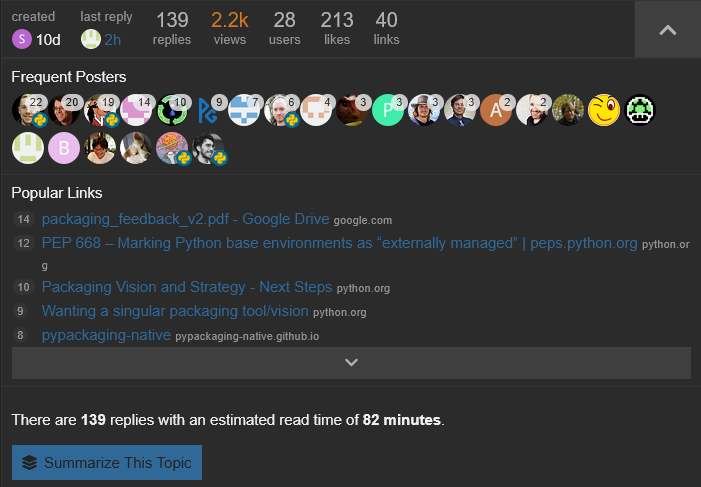
Summary
Python packaging is a mess, and it always has been. There are tons of tools, mostly incompatible with each other, and no tool can solve all problems (especially no tool from the PyPA). PDM is really close to the ideal, since it can do away with the overhead of managing virtual environments—which is hopefully the future of Python packaging, or the 2010s of Node.js packaging (although it is not going to be the 2023 of Python packaging, considering the Steering Council rejection). Perhaps in a few years, Python developers (and more importantly, Python learners!) will be able to just pip install (or pdm install?) what they need, without worrying about some “virtual environment” thing, that is separate but not quite from a system Python, and that is not a virtual machine. Python needs less tools, not more.
Furthermore, I consider that the PyPA must be destroyed. The strategy discussion highlights the fact that they are unable to make Python packaging work the way the users expect. The PyPA should focus on producing one good tool, and on getting PEP 582 into Python. A good way to achieve this would be to put its resources behind PDM. The issues with native code and binary wheels are important, but plain-Python workflows, or workflows with straightforward binary dependencies, are much more common, and need to be improved. This improvement needs to happen now.
Discuss in the comments below, on Hacker News, or on Reddit.
Footnotes
Revision History
This post got amended in April 2023 with an update about the SC rejection of PEP 582 (in a new subsection and in the Summary section).